We’re happy to introduce version 23.5 to you! We’ve added new features that we think you’ll love. From easier implementation of iFrames to features that enable the publication of your articles on digital signage screens, we’re confident that this update will make your time spent with our application even more enjoyable. So what’s new? Below, you can find an overview of the things you can expect from version 23.5. Please don’t hesitate to reach out to us with any questions or feedback you may have at the bottom of the page.
Manage your embedded links yourself
- Impact
- Back Office
- When you create a link in the link library, you can now choose to open the link inside Spencer (in an iFrame) instead of in an external browser.
- After adding an iFrame, please check your apps. Due to 3rd party restrictions, it might happen that certain URLs are not embeddable on the desktop app.
- If the “In-app browser” is not working well, you should select “External browser” instead.
- We added a field for an email address where users can send questions or feedback about the specific link or tool.
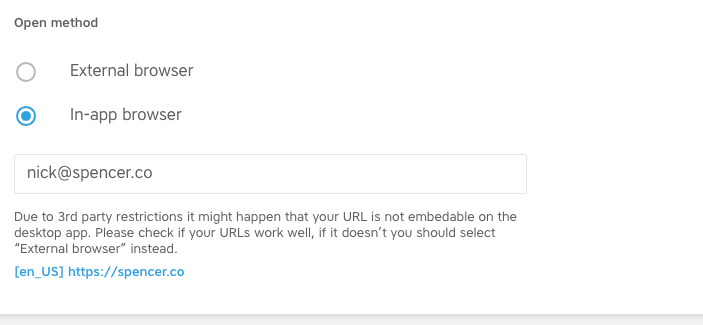
How do I know if my URL is embeddable?
1. Go to: https://iframetester.com/
2. Paste your URL in the iframe tester.
✅ If it shows the page you would like to embed, then you can use the “in-app browser” option in the back office.
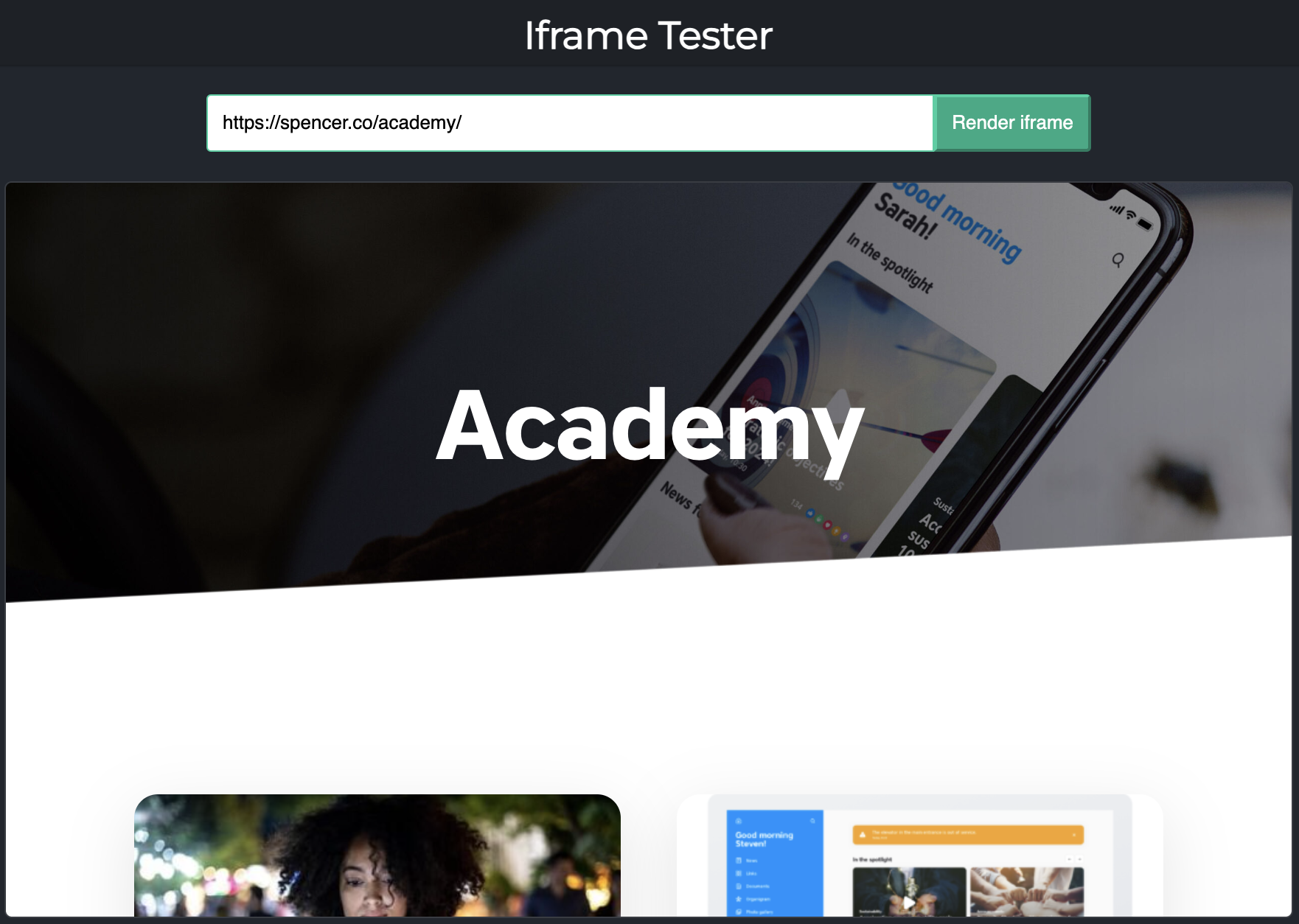
❌ If it doesn’t show the page you would like to embed, use the option “external browser”.
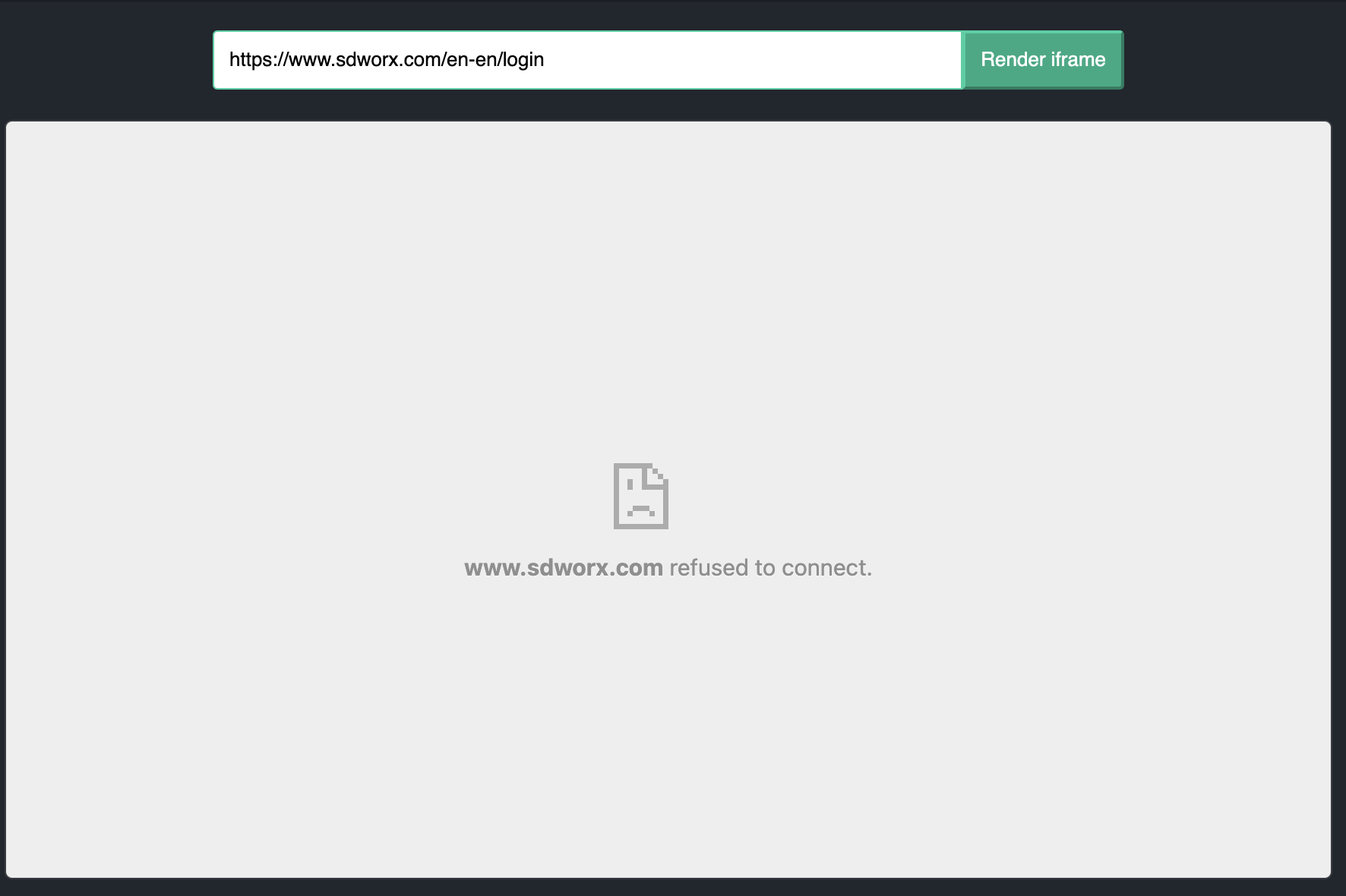
Create user lists for digital signage* purposes
- Impact
- Back Office
*digital displays/screens that provide targeted information, for instance in offices. You can manage them all from a central location and adjust messaging to match the needs of any given audience or time frame.
❓Are you looking for digital screens? Hit the ‘reach out’ button at the bottom of the page.
- In the back office, there is a new type of user list dedicated to digital signage.
- These user lists can be added to any news item.
- A separate archive date can be set for the digital signage.
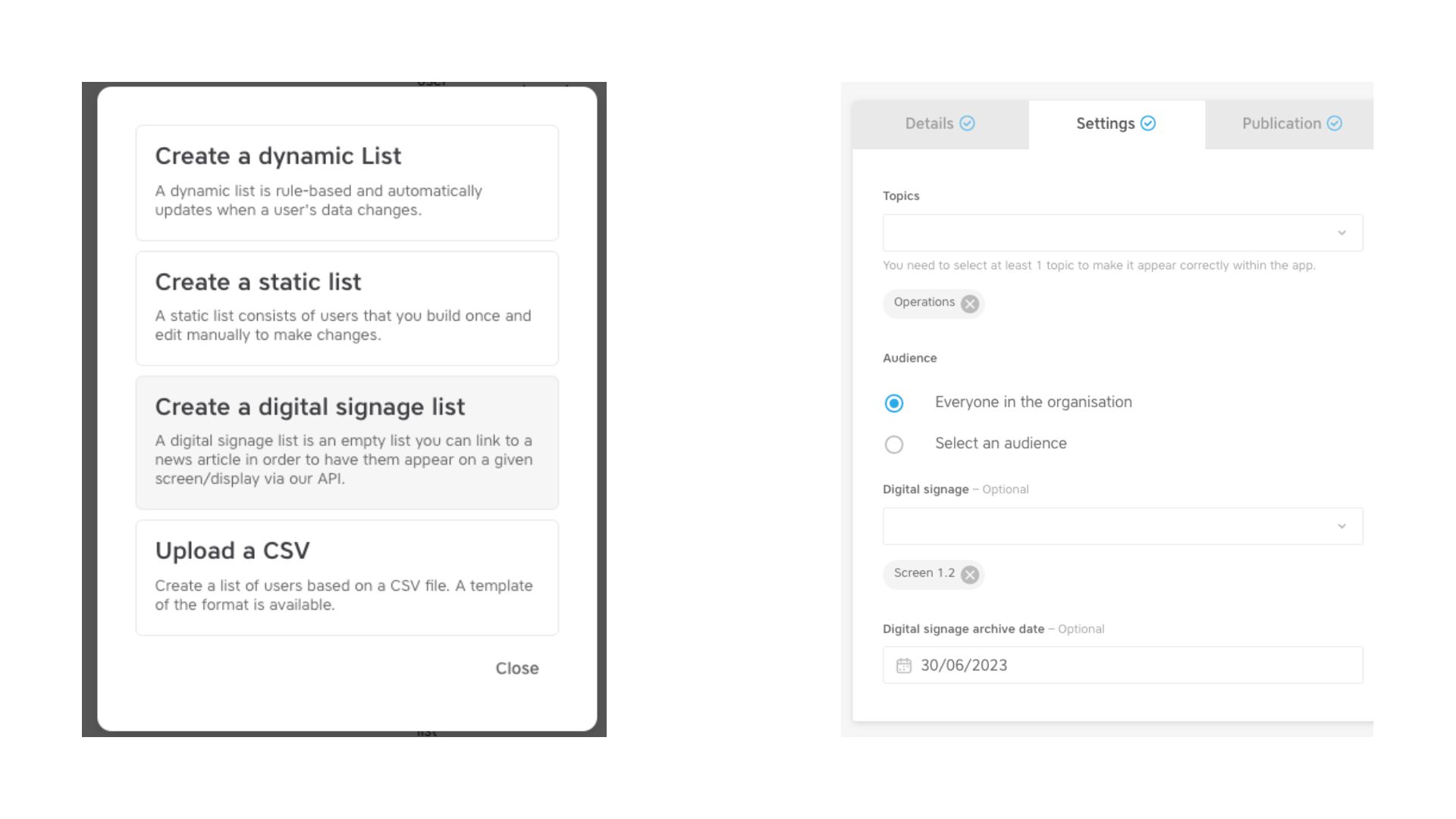

Invitor role
- Impact
- iOS
- Back Office
-
We have added the possibility to assign the role of User Invitor via the user detail page.
-
This user will be able to edit the private email and phone number of any user who does not use Single Sign-On to log in to the app.
-
When these changes are edited, a flag will be added so user syncs will not overwrite these fields in the future.
- This makes it easier for ambassadors (communication or HR professionals, team leaders …) to boost adoption and update the user information so colleagues can log in to the app.
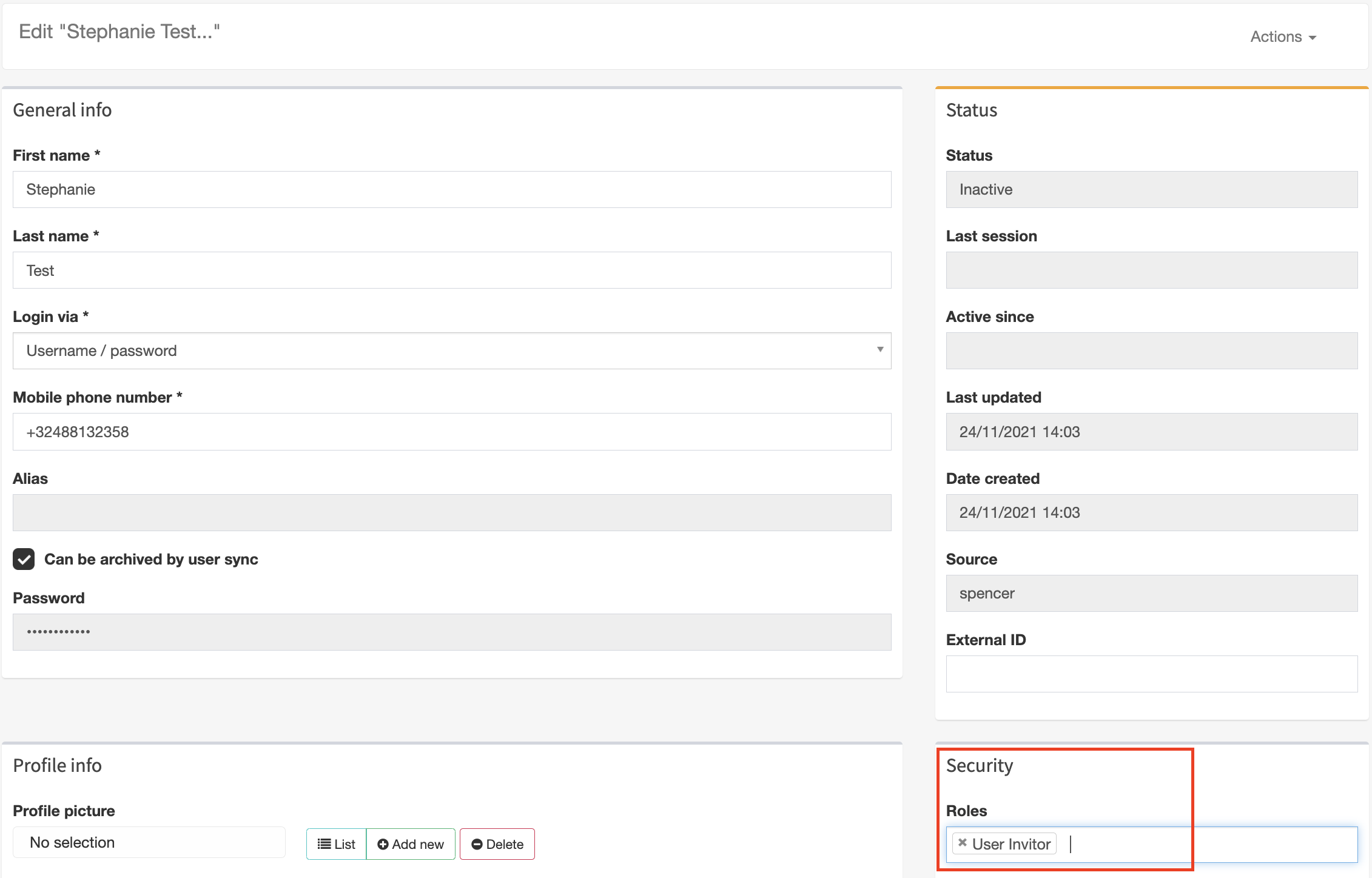
Allow other content creator to edit your article
- Impact
- Back Office
-
As a content creator, you will now be able to add another content creator as an editor to your article.
- Your colleague will be able to adapt the content of the article but not the settings (e.g. topic, audience).
- This makes it easier to validate content and translations.
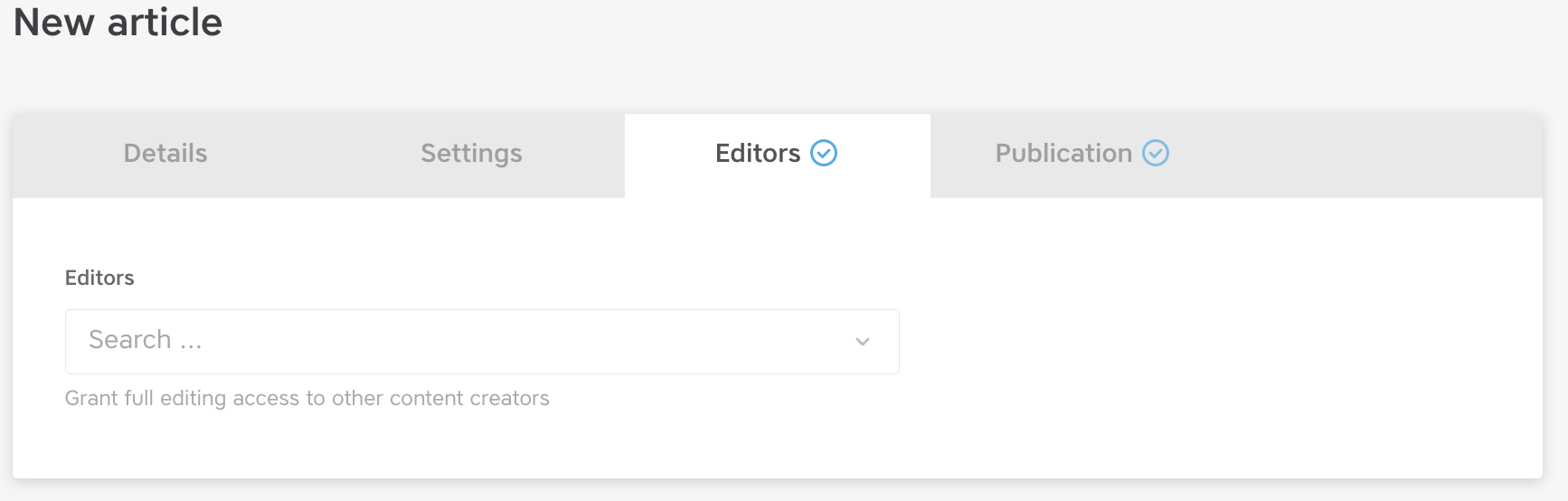
Flag tags that cannot be removed by user sync
- Impact
- Back Office
- You can set a flag on a tag called “tag can not be removed from a user by user sync”. This tag is now “fixed” so it won’t be overwritten by user syncs.
- This enables easier creation of user lists based on tags in case the user sync do not support tags.
- For example: it allows to activate modules only for a limited amount of users.
Export topics
- Impact
- Back Office
- You can now export all topics.
- The export shows whether users are auto-subscribed to the topic, whether users can unsubscribe from the topic and the amount of subscribed users.
- This allows you to have a better overview of the topics and the subscriptions to the non-auto-subscribe topics.
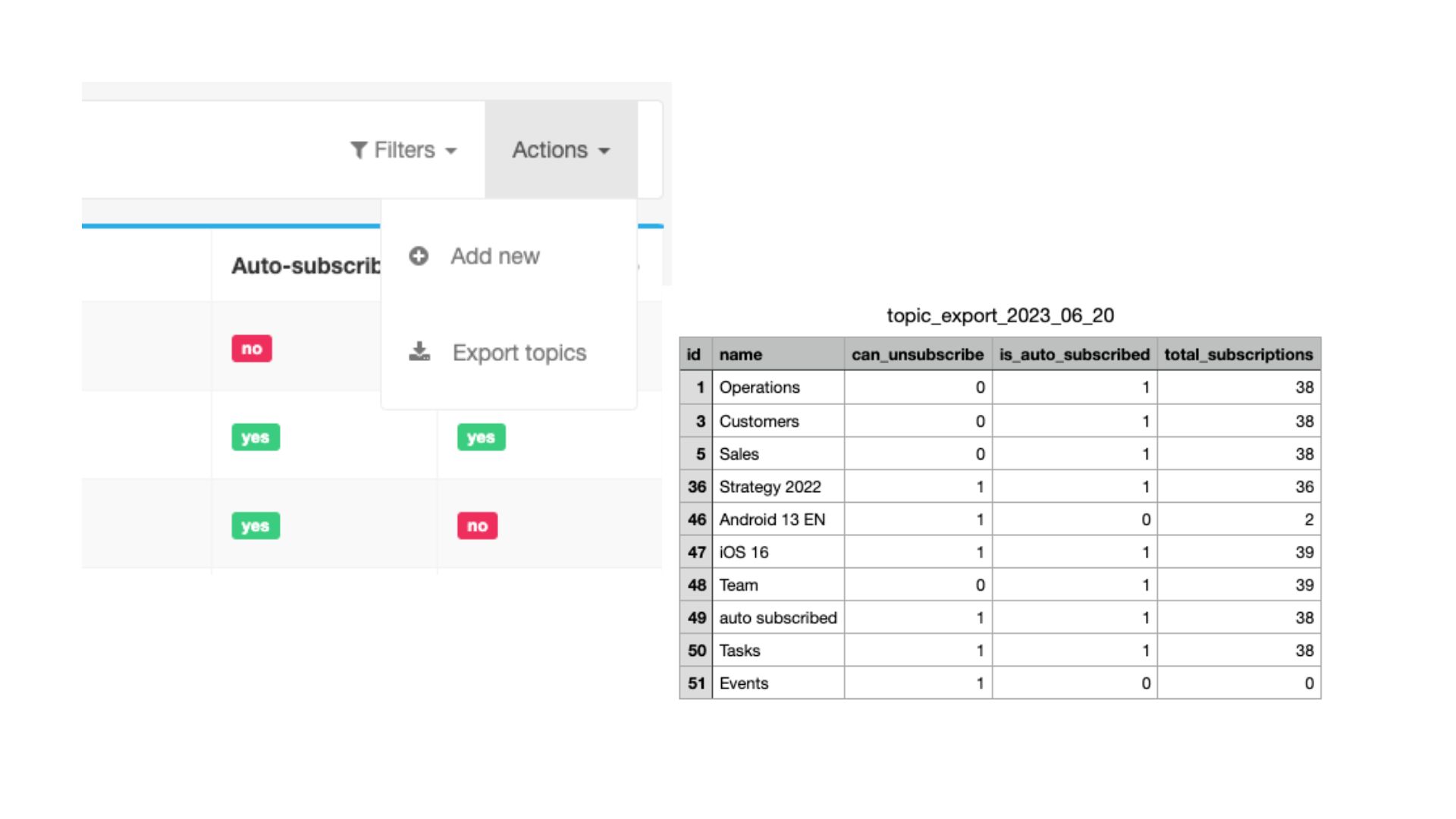
Welcome to Spencer Academy
- Impact
- Back Office
- In the back office, every back office user can now find a menu item called “Academy”.
- Under “Updates”, you now find all release notes and information about upcoming releases.
- Under “Academy”, you find information and tutorials about the different features and functionalities of Spencer.
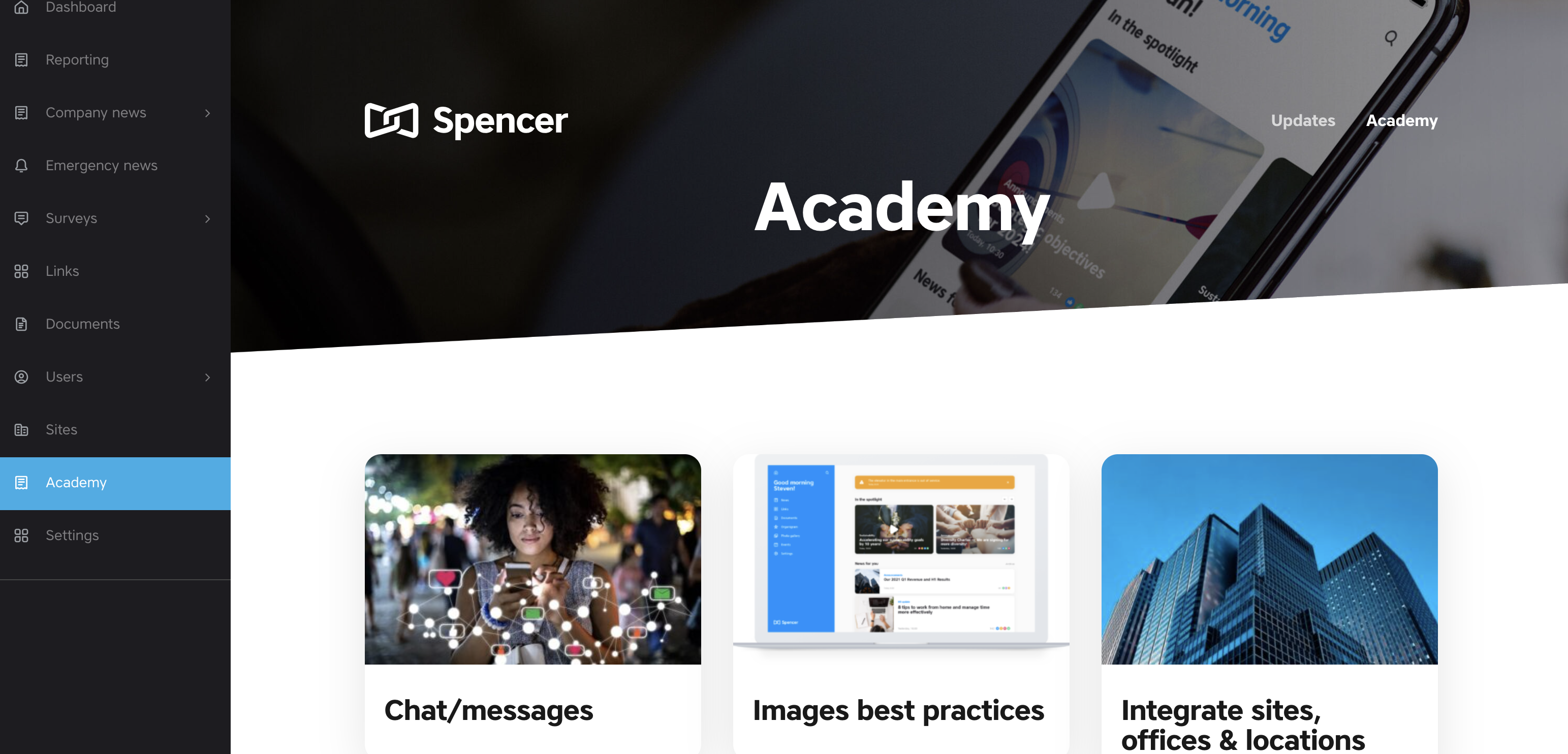
Other updates and fixes
- Share links can now be customized from spencer<customer_id>.page.link to <custom_name>.page.link.
- The redirect pages for desktop links are now branded.
- Digest email now returns 6 news items instead of 3.
- Impact
- Back Office
- It is now possible to set a fallback email addresses for feedback on news articles in case the original author has left the organization (in Settings).
Any questions?
Our support team is here to make your life easier!