Chat/messages
80px
The chat module is an optional feature in Spencer. If you would like to add this module to your app, reach out to our Customer Success team via the button below.
You might have MS Teams in place for your white-collar employees, but often your deskless employees don’t have access. As a result, lots of different WhatsApp groups are living their own lives. When people leave the company, it is uncertain that they are removed from those groups and still could receive company information that is not intended for them.
You can activate Spencer messaging for free and also activate it for everyone or just for a specific target group. For example, only for your cleaning crew or your logistics team.
Where to find messages?
Messaging will be enabled as an extra item in the bottom menu
and is currently only available on mobile

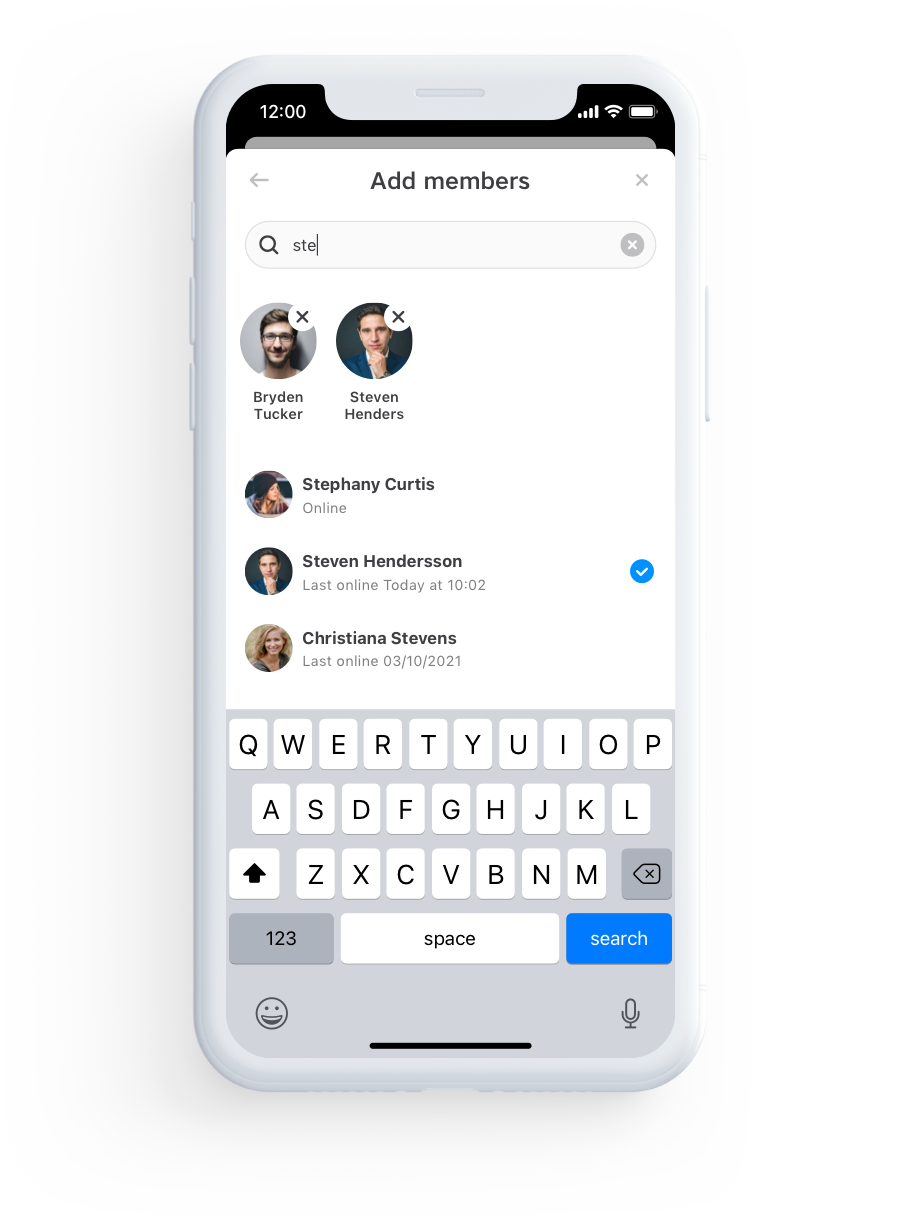
Creating groups
Everyone in the organization can create groups since you want to avoid people heading back to WhatsApp when they feel too restricted.
Another benefit is that everyone can reach each other without requiring to share (personal) phone numbers.
Replies & reactions
Press and hold a message to get the additional menu.
You can reply to that specific message and/or add a reaction to show your feedback directly.

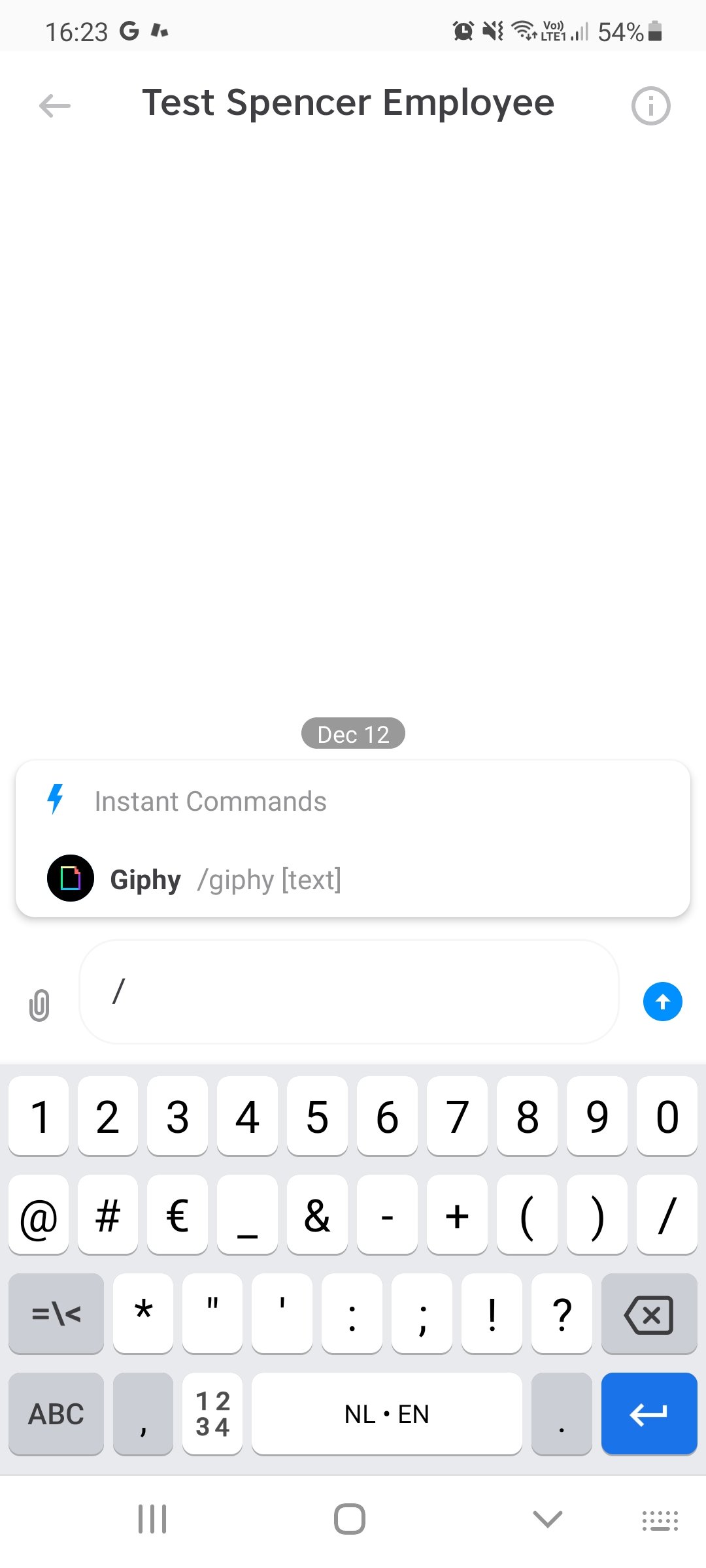
Adding GIFs
Everyone loves to share some animated content in a messaging environment.
You can insert a GIF by typing / and selecting Giphy.
Update your privacy policy
Every user accepts your privacy policy when they enter the application.
When you enable messaging, it is a best practice to add a code of conduct section as well to ensure everyone can be held responsible for their behaviour while using messaging.
What you can monitor
We can’t of course read nor see the content of a group.
So your employees shouldn’t be worried that their boss is secretly reading along.
You can see:
- how many messaging have been sent in total
- how many groups/conversations have been held
- the names of the channels that have been created to get a better idea of which type of conversations are being held
Any questions?
Our Customer Success team is here to make your life easier!