Our latest release introduces enhanced admin experiences, along with upgraded reporting and filtering tools for the back office. We’ve also launched brand new features designed to support content creators in crafting messages that truly make an impact, such as a new ‘preview mode’, ‘message summaries’ and suggested ‘comms objectives’. Everything you need to create, communicate and analyze better, now at your fingertips!
Publications: message preview
- Impact
- Back Office
New by popular demand! You can now preview your message for web and share the preview URL internally for approval. Gone are the days of sending messages to a test audience first, and changing your target audience afterwards for actual publication. Simply create your draft (don’t forget to ‘save as draft’), hit the new ‘share preview URL’ button and publish when you’re ready!
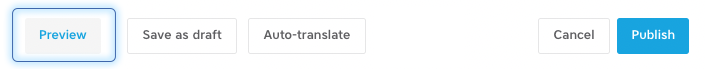
Publications: suggested comms objectives
- Impact
- Back Office
Internal comms is more than simply informing. It’s about engaging your employees and making an impact with your messages! To consistently create impact, ask yourself: What is the goal of my message? What do I want to achieve? And most importantly, what action do I expect from my colleagues?
To support you in this effort, we’ve introduced a new ‘Goal’ tab to the publication process. We have pre-defined the 10 most common actions employees take after receiving internal communications to guide you in the right direction. Once you select your desired objective, you can tailor your message to encourage employees to take the right action! 🙌
In the reporting dashboard, you can analyze which actions you request most (and least). The goal is to be as diverse as possible, to keep it engaging for all employees.
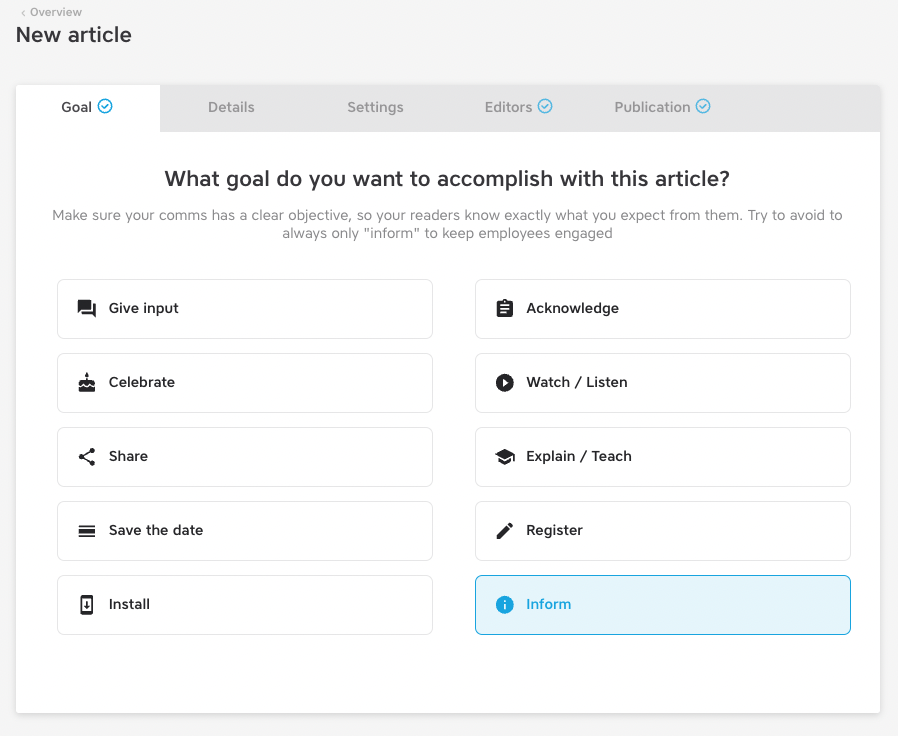
Publications: filter by user list
- Impact
- Back Office
We’ve added an additional filtering option in the publications menu, allowing you to filter your published messages by audience. In addition to the existing filters, such as ‘author’ and ‘topic,’ you can now dive deeper by filtering on a specific ‘user list’. With this new filter, you can see which messages a particular employee group has received and how those messages are performing for that respective group.
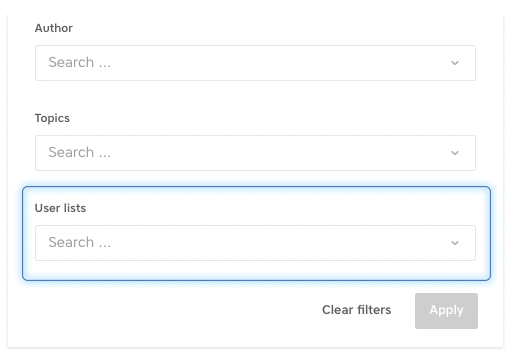
Publications: total opens
- Impact
- Back Office
In addition to ‘unique opens’, you can now also see ‘total opens’ of a publication in your reporting dashboard, allowing you to investigate which content is being read multiple times.
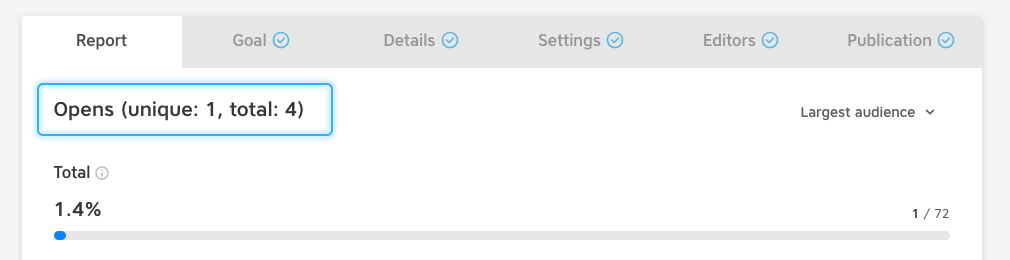
Edit surveys after publication
- Impact
- Back Office
No more need to duplicate and re-share a survey when an alteration is needed! Surveys can now be edited after publication, allowing you to add a language, fix a typo or edit specific details when a survey has already been published.
Happy Birthday!
- Impact
- Web
- Mobile app
As from now, a personal Birthday message will appear on the day of your Birthday. 🎉 That is, if you have included birthdates in your employee data file.
Print articles
- Impact
- Web
- Mobile app
We’ve added a new ‘print’-button so users can print articles with a simple push on a button. But remember that printing digital articles in a digital platform is like ordering a salad at a burger joint – technically possible, but you might be missing the point.. 😉
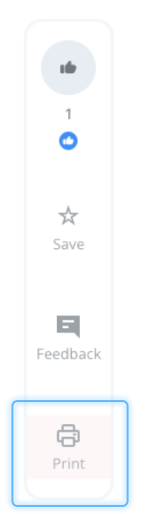
Any questions?
Our support team is here to make your life easier!