How to use video within Spencer
There are 2 ways to share videos within Spencer:
- You can upload a featured video directly within Spencer.
- Or you can embed a video via a YouTube or Vimeo link.
1. Upload a featured video
The advantages of adding a featured video to your article? You can play the video in the feed without opening the article.
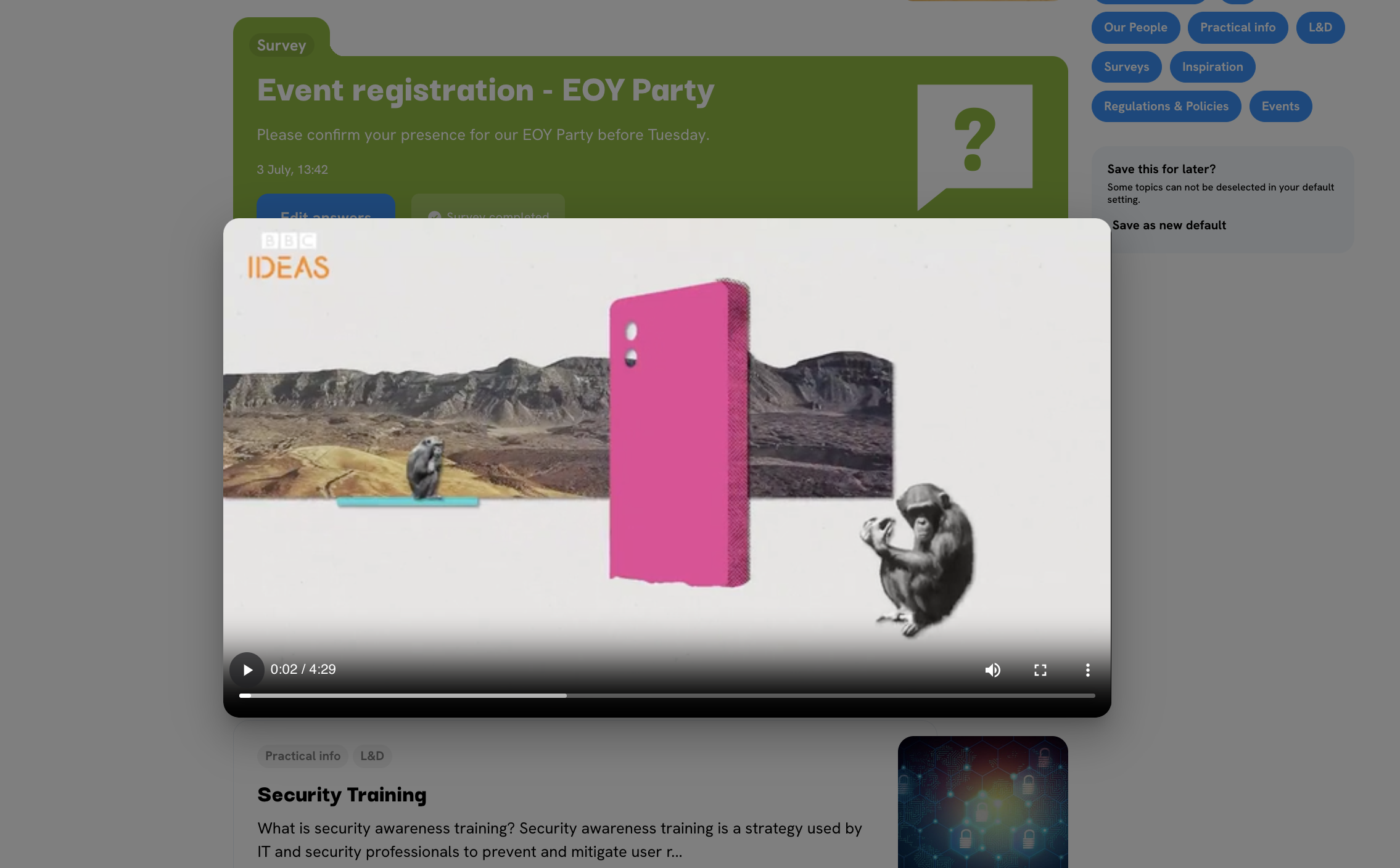
How to upload a featured video? Create a new news article and upload your video via the Featured Video option on the right.
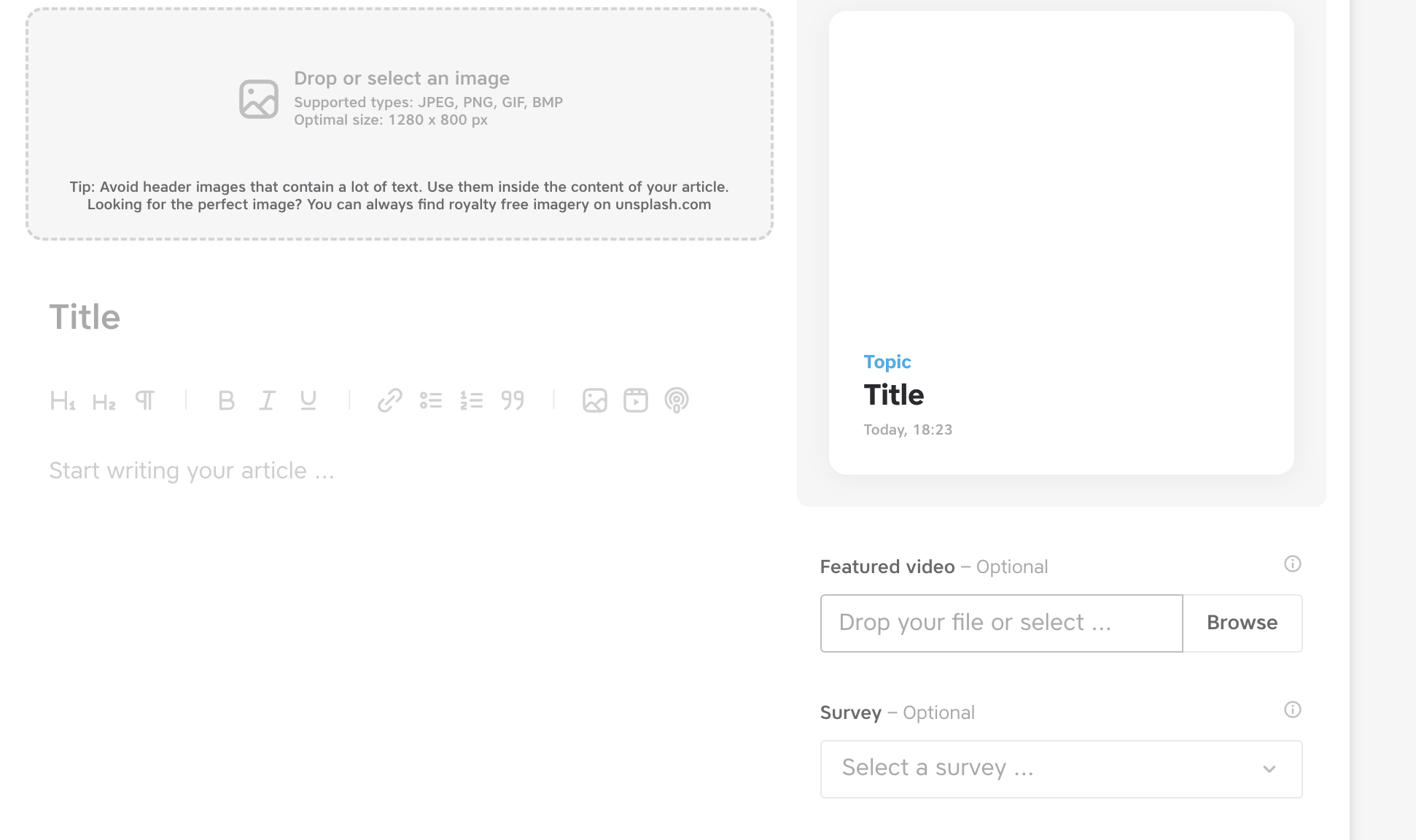
After uploading the video, you have to upload a header image that will be displayed with a play button on top.
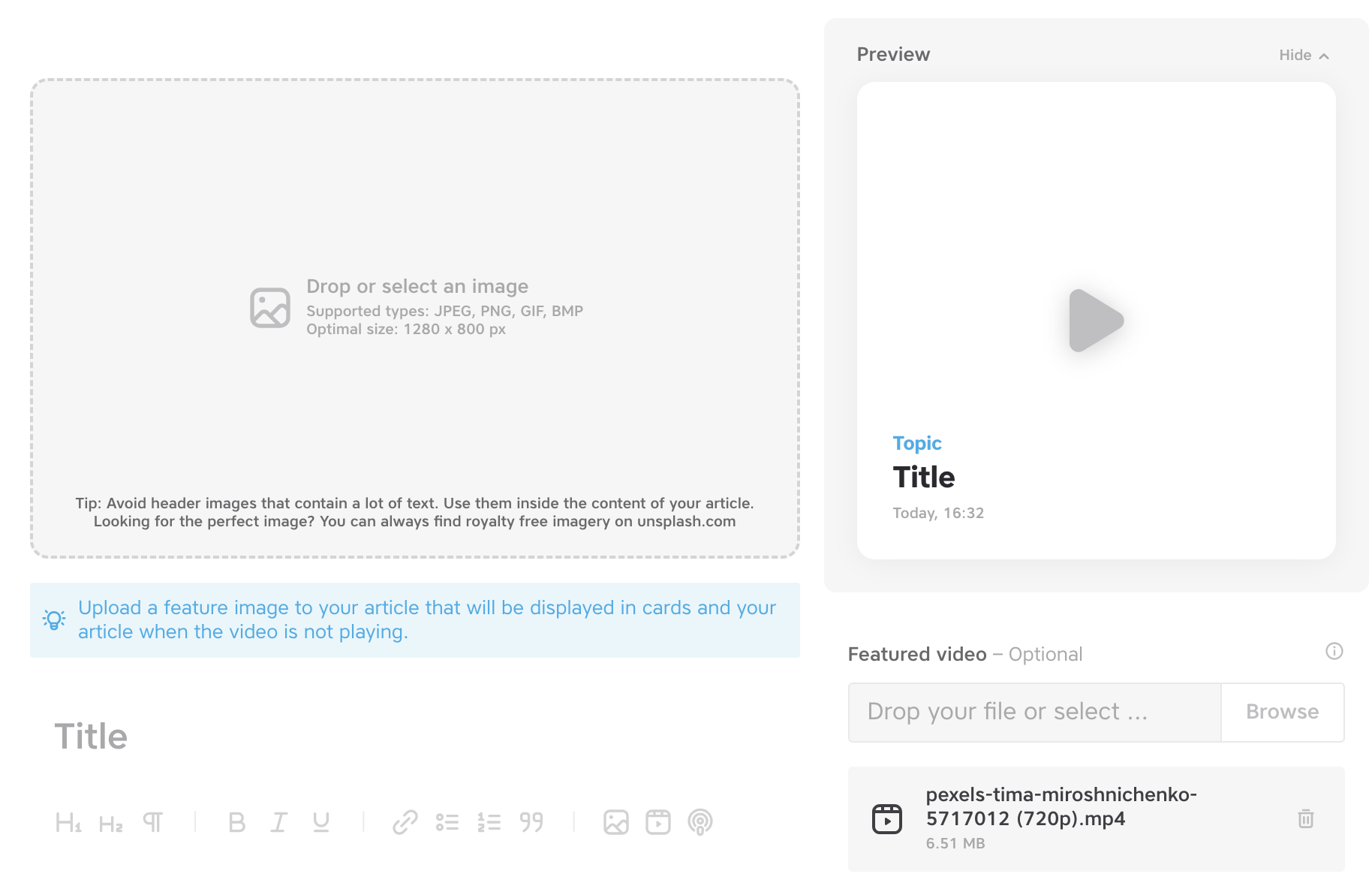
You have the same creation options for the article, so you can add text, include links, add attachments, surveys and related articles.
2. Embed a video via a YouTube or Vimeo link
Create a new news article and click on the video icon in the content editor (2nd from the right).
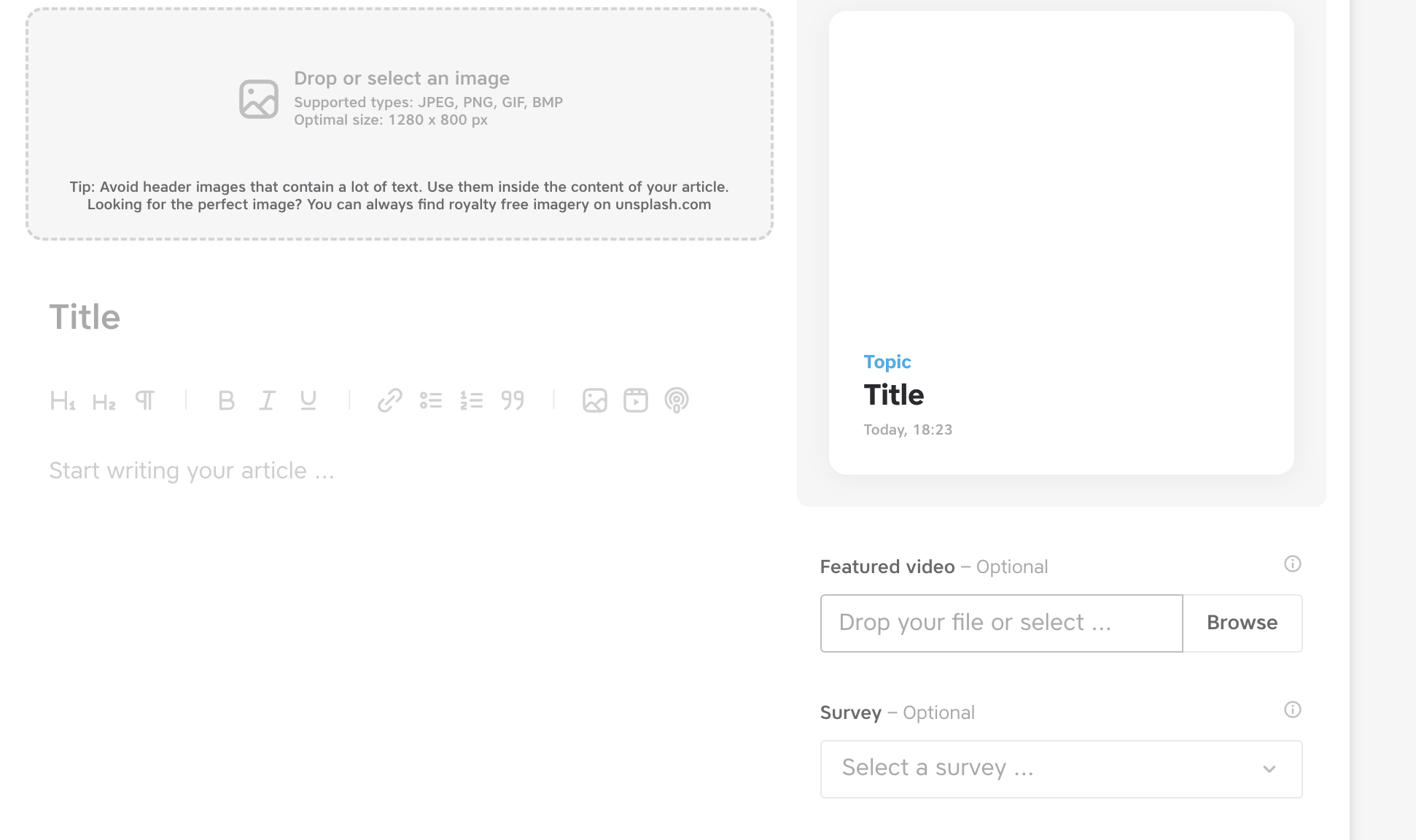
A pop up window will appear where you can enter the URL of the video.
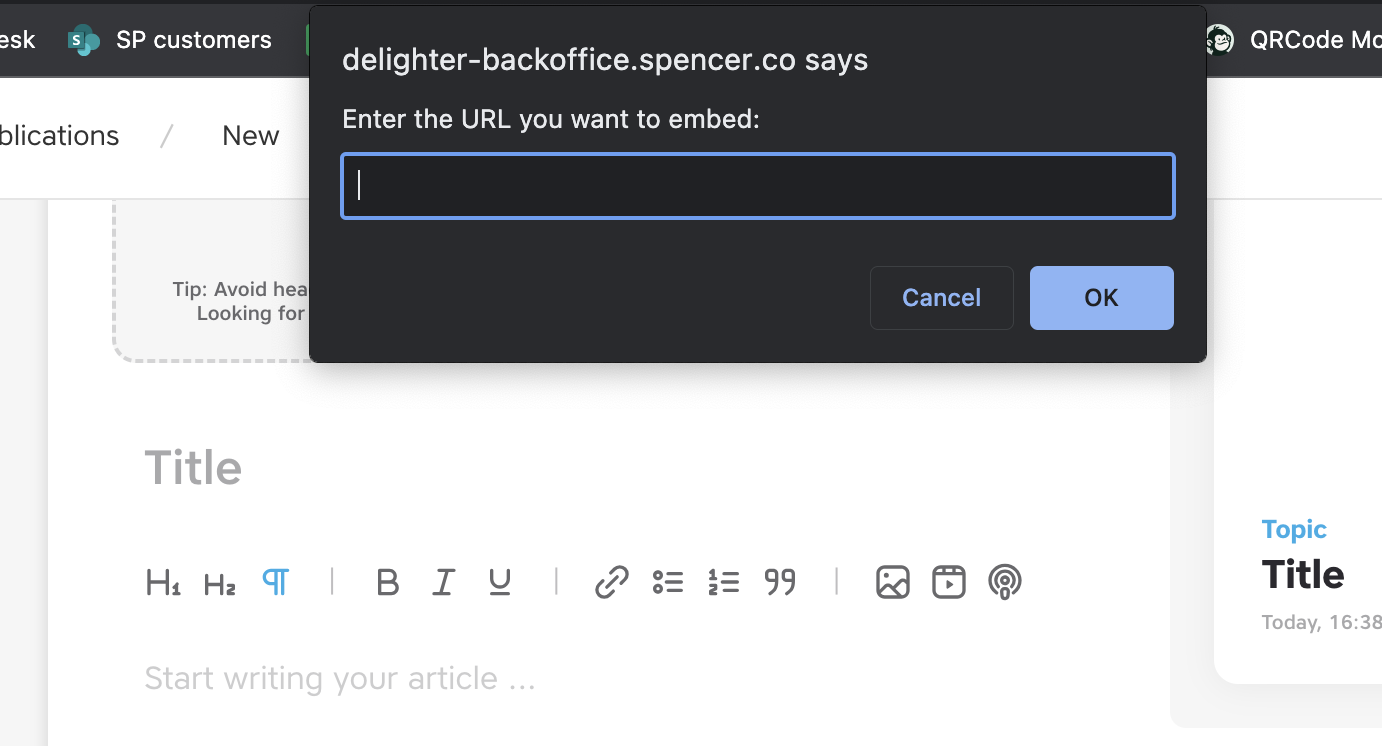
Your video will be embedded within the body of the article.
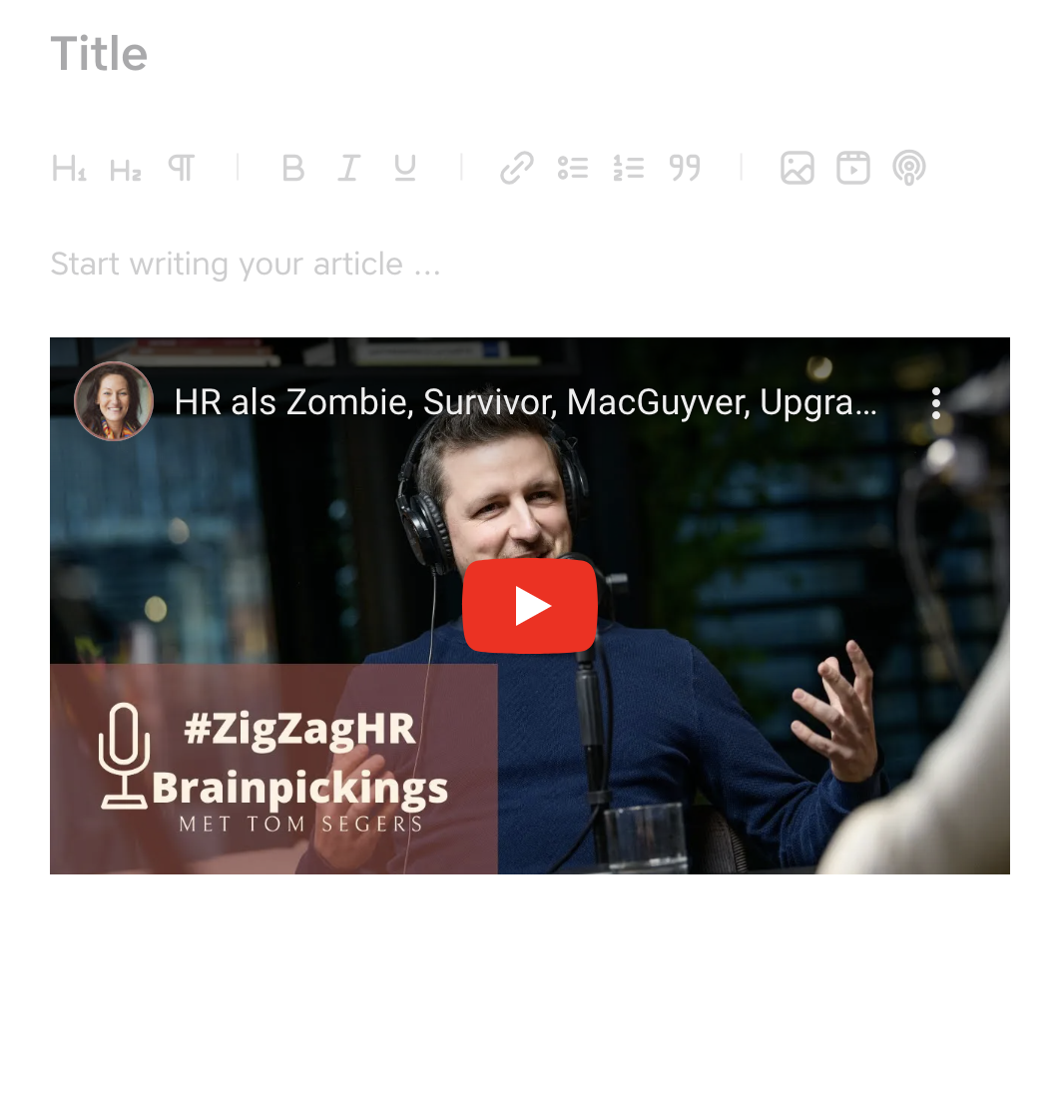
Advantages of featured video
We recommend uploading your videos straight in the backoffice. Why? Find the pros and contras below.
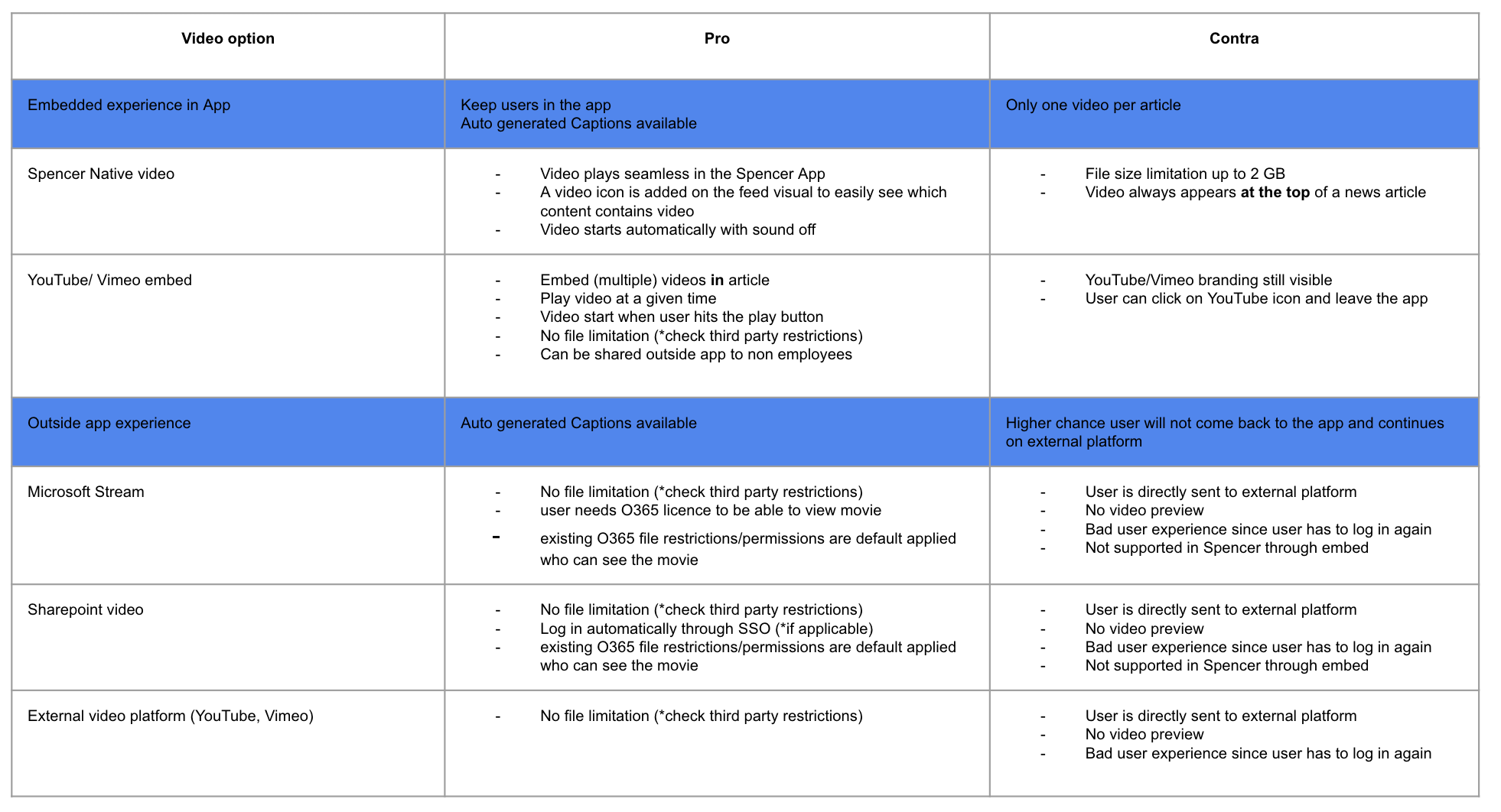
Any questions?
Our Customer Success team is here to make your life easier!