Desktop vs web
Connecting the dots with a brand new web-based version of Spencer. What is it? What are the advantages, and how do you roll it out in your organization? Read everything here.
What is it?
It is a web based platform which can be accessed in a standard web browser (so no need to install any apps). Employees still have to log in, just like with the app. So all your information remains safe, just like it was in the desktop app. Your web version will be available on: clientname.spencer.co. Your client name can be found in the URL of your back office or app download page.
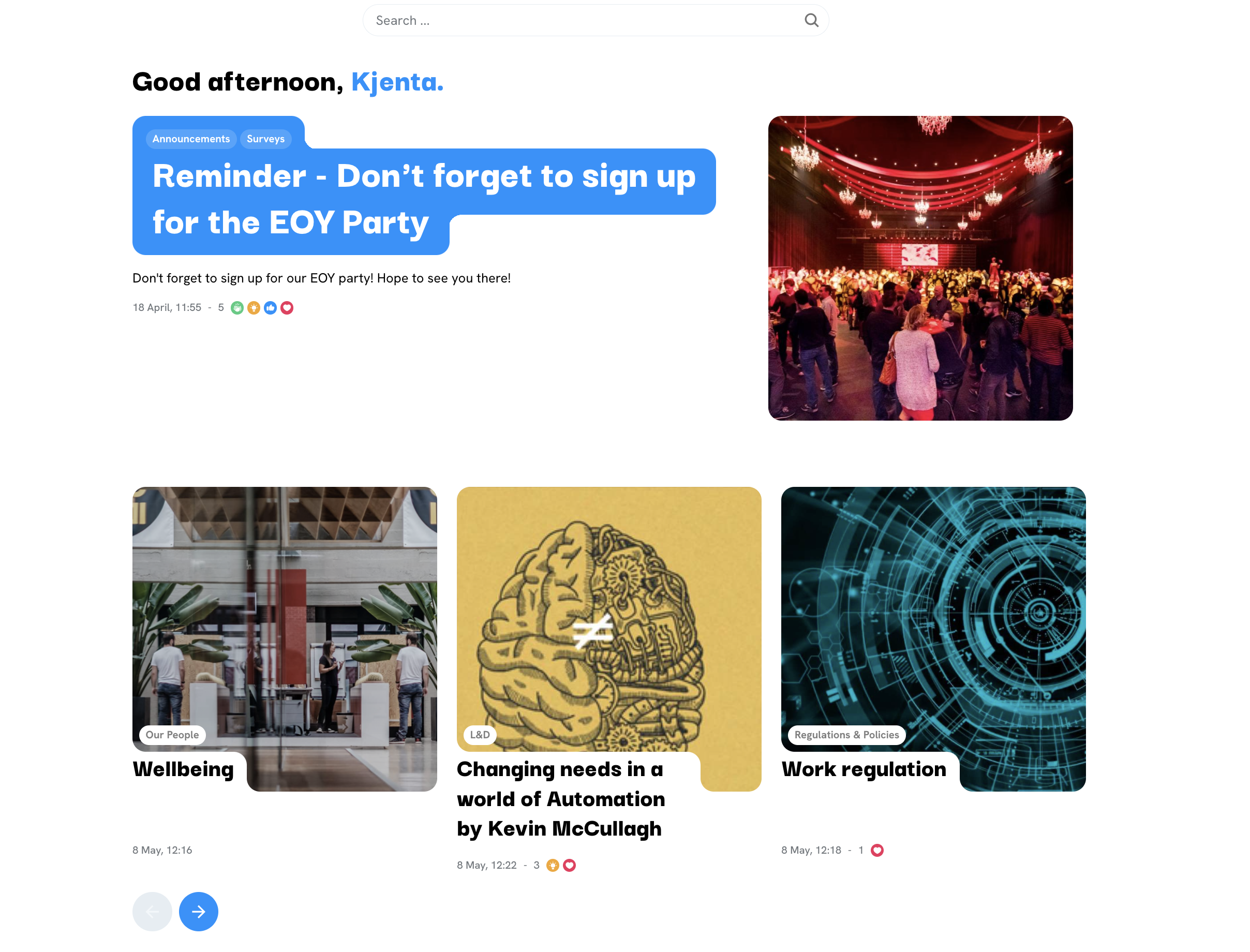
The brand new WEB-based version
We switched to web to make both your life as our life easier. Below you find a list of all the new features and advantages of the web version. Let’s make the switch together?
What is new?
- New look and feel with dynamic content
- Only one news feed to make your life even easier
- Quickly filter your news feed based on your defined topics
- Information overload? (Un)subscribe in one click from non-mandatory topics and make your newsfeed even more personalized
- Discover the improved search bar
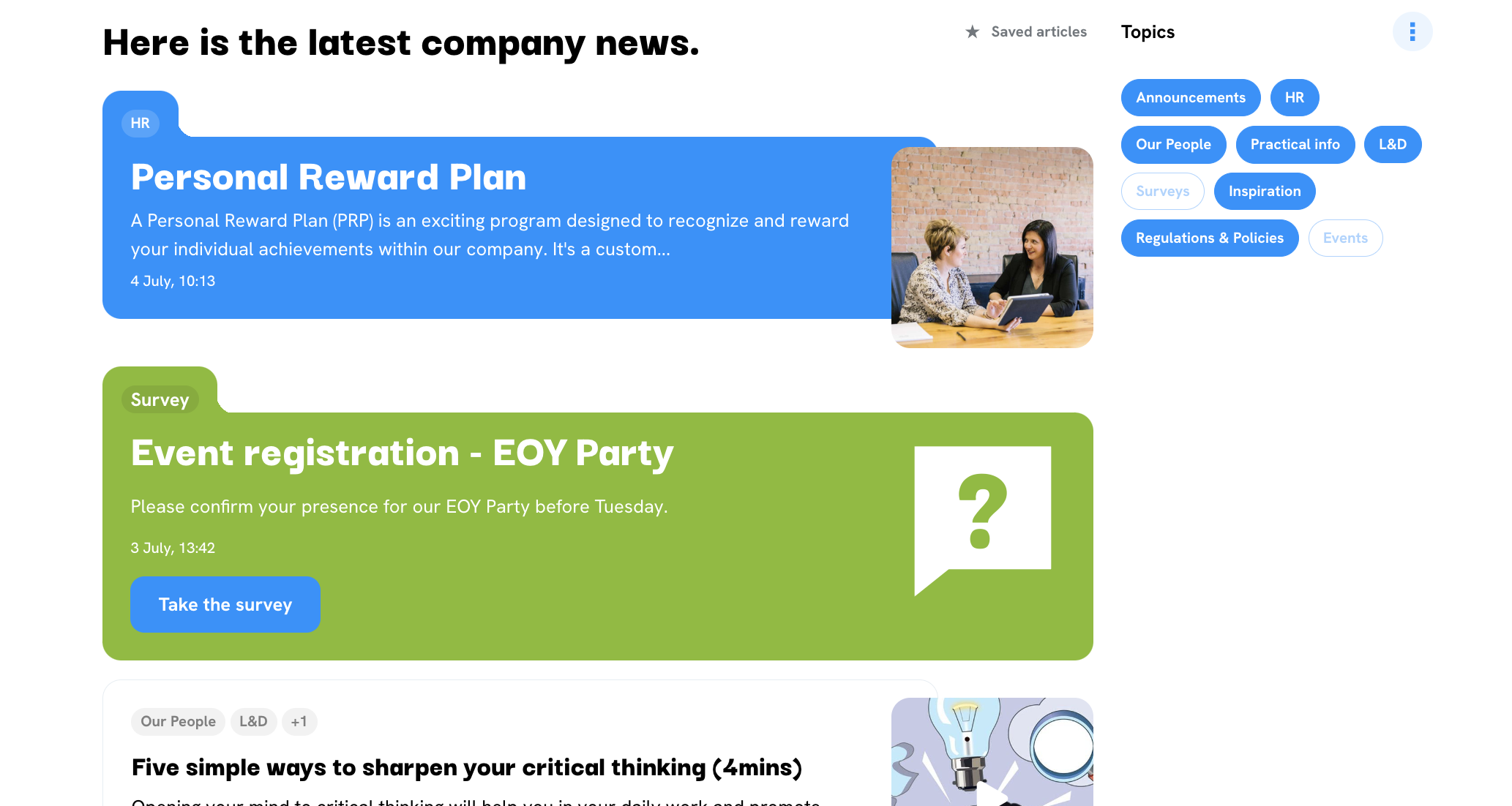
What are the advantages?
- New release? No need to bother your IT team any more. The web version updates itself.
- Bad internet connection? No need to close the app. Refresh your browser and you are ready to go.
- Switch to another language without logging out.
- New updates and features are visible right away. You will never be behind.
- Easily link to other platforms and websites
- Customize your platform even more. Colour changes within in the platform can be done in a few minutes
- Use the web version on any device. Your employees don’t have excuses left to not be informed. Not enough space left on your phone to download the app? We got you, use the web version on your mobile phone.
- Would you like to know your employees’ opinion in 1s? Use polls and improve your engagement, since employees can vote with one click in the feed.
What about the desktop app?
This web platform will replace the desktop app in the future, but this will be done in a phased way. You will still be able to use the current desktop app in parallel until the summer of 2024.
The moment you agree to start promoting the web platform, we can switch the share links so they will trigger the web platform automatically instead of the desktop app.
Keep in mind that the desktop app will not be updated with new features.
How to roll out the web version?
This depends on whether you have been using the desktop app before, and how this was pushed to users’ devices.
- If you use the desktop app already: ask your IT team to remove the desktop app and to add the URL to the browser to open automatically when employees start their laptop. Find at the bottom of this page a draft for an article about the change.
- If you haven’t used the desktop app in the past: it can be an extra opportunity to reach employees who are not yet using the app. Ask your IT team to add the URL to the browser to open automatically when employees start their laptop, or promote it across existing channels. Find at the bottom of this page a draft for an article about the change.
- Your download page (spencer.app/clientname) will remain in place as the main destination to download the mobile apps, with a button to the web platform. No need to change communication or campaign material.
Communication: if you currently use the desktop app
(your employee app name) goes web!
We are launching a brand new web-based version of (your employee app name)! What is it and what is changing? Discover it in this article.
What is it?
It is a web based platform which can be accessed in a standard web browser (so no need to install any apps). You still have to log in, just like with the app. Your web version will be available on: clientname.spencer.co.
What’s different?
The web platform will have all features the current desktop app has. But we added some extra new features:
- The news feed got a make-over with an improved layout and only one feed instead of a regular news feed and a separate archive.
- Quickly filter your news feed based on your preferred topics.
- Subscribing and unsubscribing from topics is more intuitive.
- We upgraded the search experience.
What about the desktop app?
For the moment, you can still use it in parallel, but it will be removed from your laptop by IT by (date). From that moment on, you will only be able to use the web based platform. It will launch automatically when you start up your laptop.
Communication: if you don’t use the desktop app
Stay in the loop with (your employee app name)!
Want to stay up to date with the latest (company name) news? That’s very easy with (your employee app name)! Stay in the loop on any device as we are launching a brand new web-based version of it! What is it and what is changing? Discover it in this article.
What is it?
It is a web based platform which can be accessed in a standard web browser (so no need to install an app). You still have to log in, just like with the app. Your webversion will be available on: clientname.spencer.co.
Do you prefer an app? The mobile app for Android and iPhone will still be available on spencer.app/clientname.
What’s different?
The web platform has all features of the current app:
- A news feed with all current news about (company)
- Link library with the most useful tools
- A document library with work instructions and policies
- Surveys to ask for your opinion
- Forms for (purpose of your forms)
But we added some extra new features:
- The news feed got a make-over with an improved layout and only one feed instead of a regular news feed and a separate archive.
- Quickly filter your news feed based on your preferred topics.
- Subscribing and unsubscribing from topics is more intuitive.
- We upgraded the search experience.
We’re looking forward to seeing you on clientname.spencer.co! Do you have a company laptop? Then there’s hardly any chance to miss it, as this page will launch automatically when you start up your laptop
Any questions?
Our support team is here to make your life easier!