We have completely revamped our reporting in this backoffice release and are setting the foundation for our new web-based platform as well with this upgrade. Over time our web/browser platform will replace the existing desktop application, in order to give users smoother access to their content.
Loads of new exciting things below!
New publications homepage
- Impact
- Back Office
Based on your input we have fully revised our reporting engine.
So, What is new on reporting? A lot of things you will see!
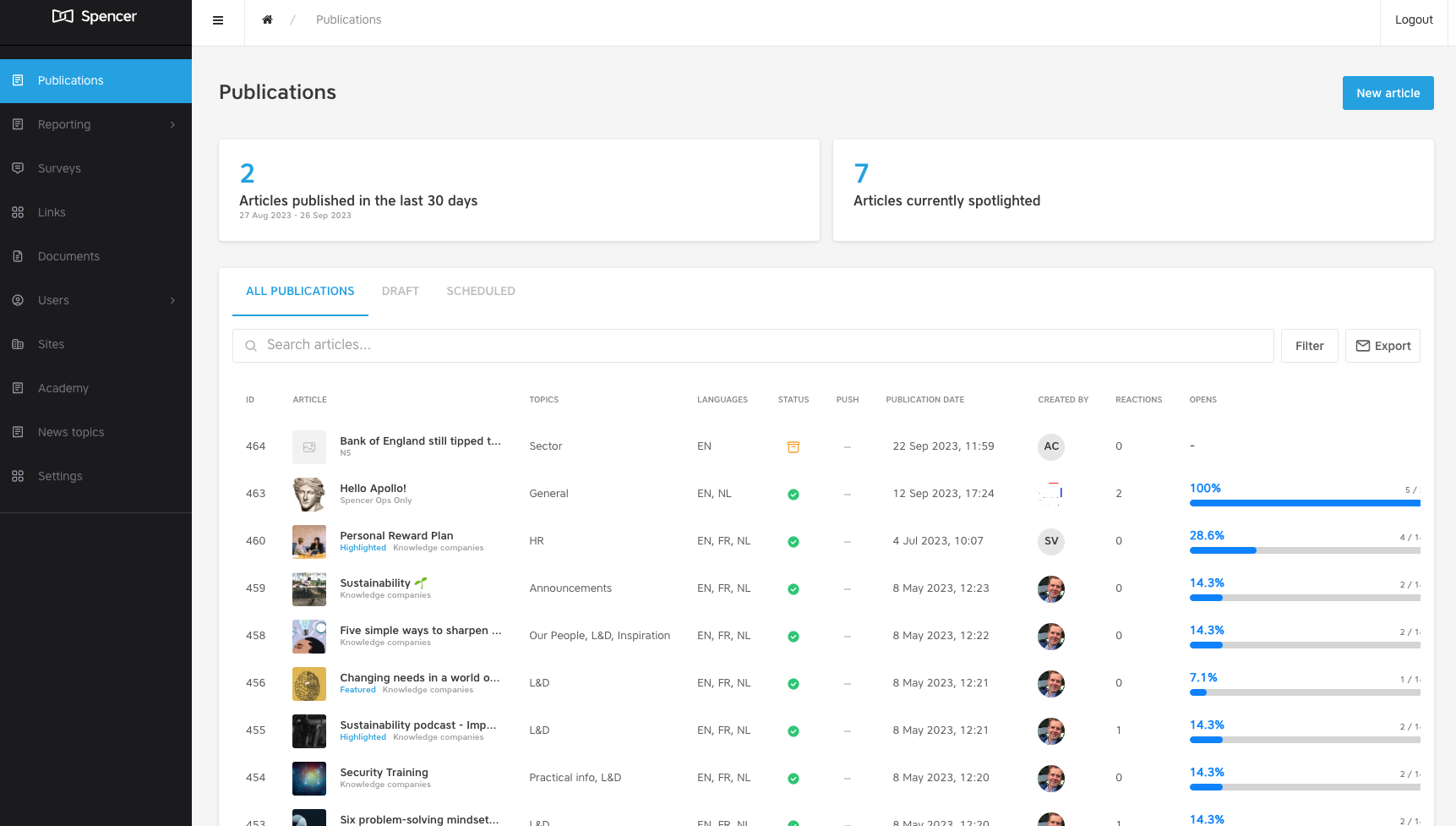
The dashboard page has been removed as default landingspage, and now everyone will instantly see their publications and see the analytics instantly on the same page. You also see the total amount of reactions placed on your publication.
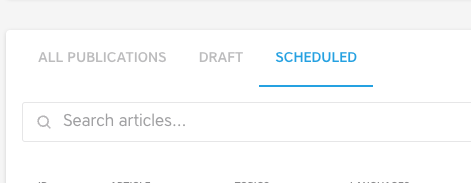
You can now easily switch via the tabs at the top between drafts and scheduled items for quick reference.
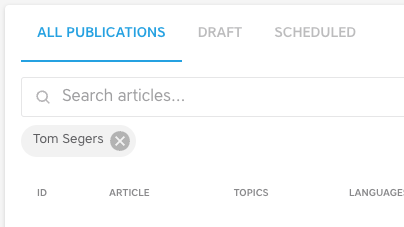
By default your publications are now filtered on your own created content. Especially as a superadmin this can be easier now to see your own publications first. You can remove your name to see all publications of course.
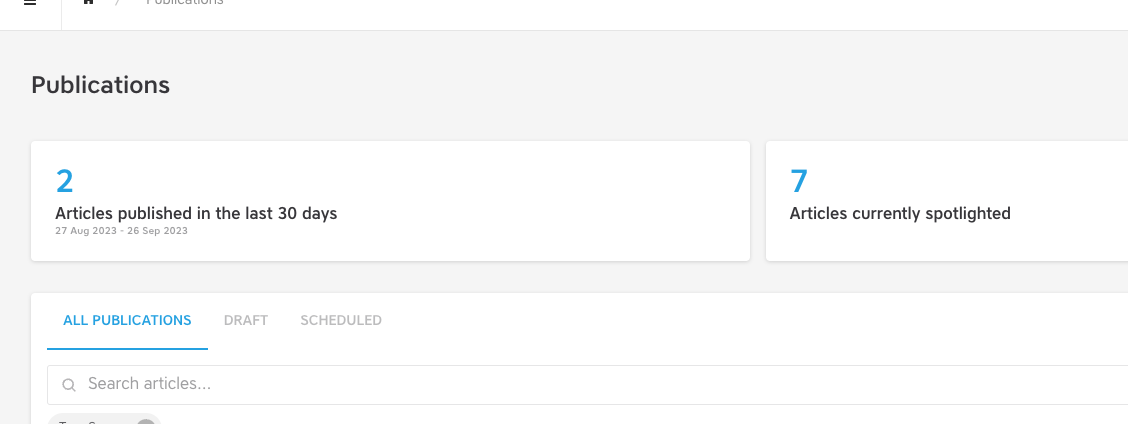
At the top of the page you can now see how many articles you have published the last 30 days. This could also motivate content creators as a friendly reminder to create some fresh content. And you see how many items are running in the spotlight. Make sure that you don’t have too many items pinned at the top, so employees don’t always see the same content when they log in.
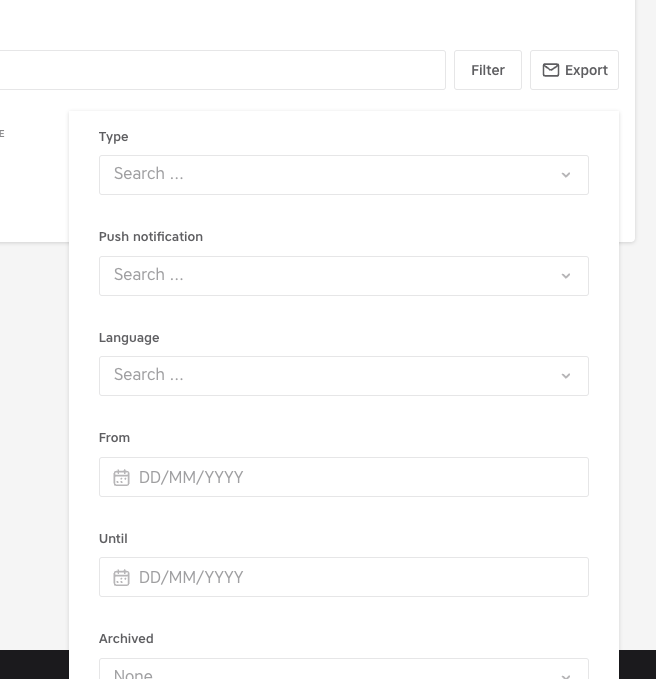
You can now select a start and end date in your filters, so you can easily see the articles that have been published between a specific timeframe. We also changed how the export function works. You will no longer have to export 30 days at a time. The export now takes all the data that you have filtered. So you can easily export a full year of news content for a specific topic or creator for example in one go now. The only limitation is that you can export max. 5.000 items at each export! But that should be enough normally in most cases.
New article reporting detail page
- Impact
- Back Office
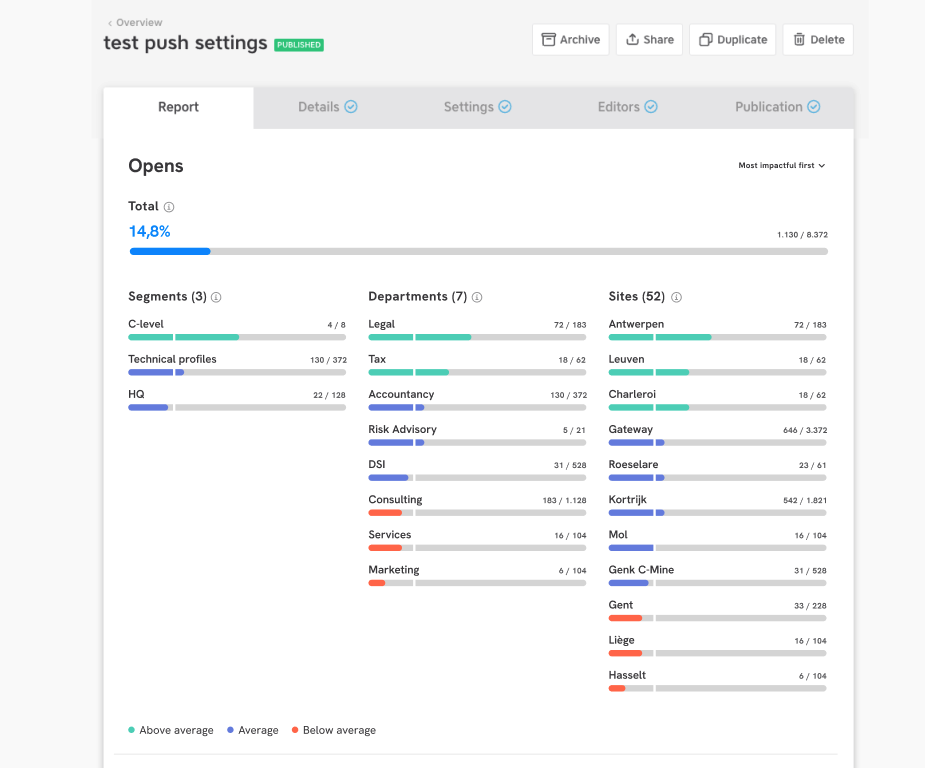
On the article detail page you can now instantly see for segments, Departments and Sites who is overperforming or underperforming.
How to read this:
– Green items are performing better than the average. If your article has been openend 14,8% overall, the green items have opened significantly more than 14,8%
– Blue items : are close to average
– Red items : have been reading this items less than average
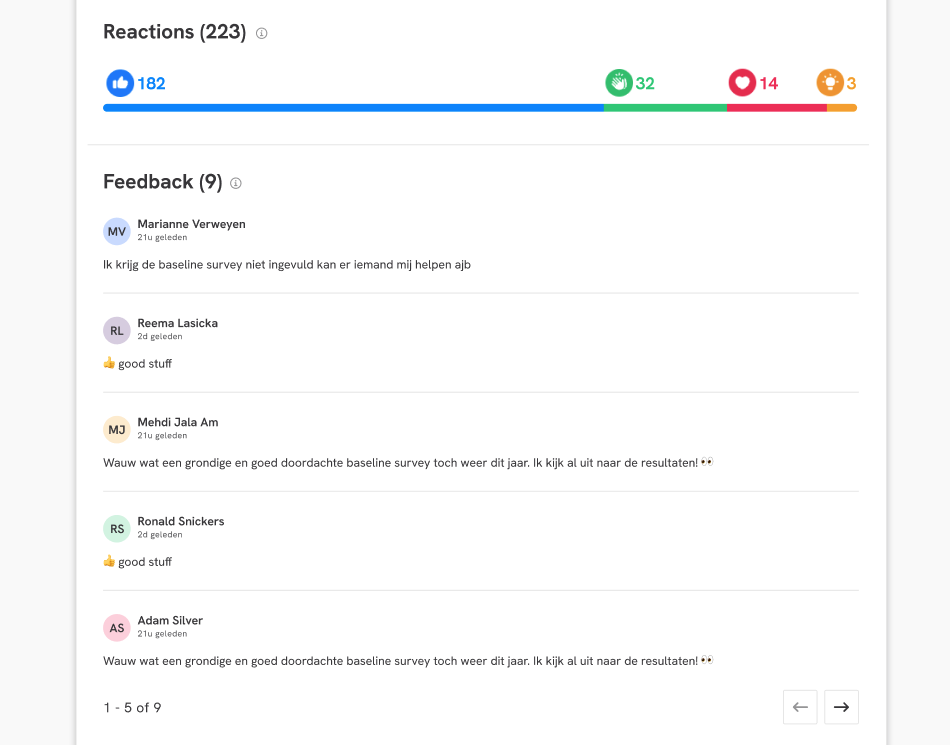
Reactions can still be found on the detail split by reaction type.
Feedback is also now available on the article detail. The content creator will still also receive an e-mail when new feedback has been submitted.
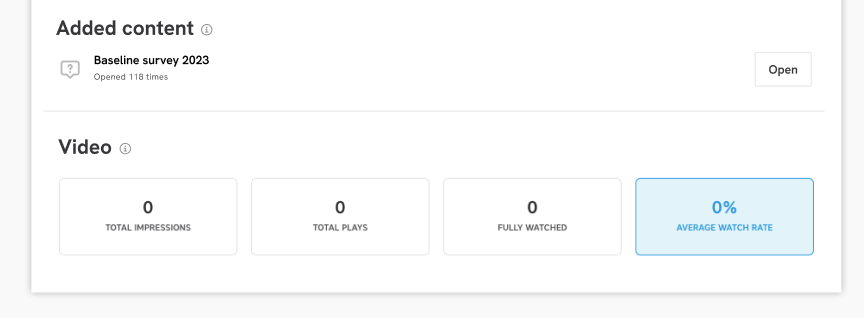
When you attach a survey to a publication, you will now also see a quicklink to the survey reporting.
Video reporting remains the same and visible on the detailed reporting.
New superadmin reporting
- Impact
- Back Office
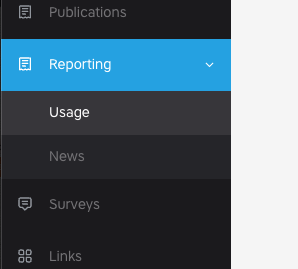
We have removed the embedded reporting from the backoffice. You can still access this reporting outside of the backoffice through a link which we will share with all superadmins. Our goal is replace all superadmin items with this new admin report section.
All reporting now available in the backoffice is updated automatically! No more manual actions needed from Spencer side.
We will continue to add additional reporting blocks to keep enhancing the available options.

Create and activate your forms in no time
- Impact
- Back Office
You no longer need Spencer to set up and activate your own forms. Your forms will instantly be visible in the app.
When creating a form, you fill in the recipient(s) who needs to receive all the answers. They will receive an email with the results.
The results are now also visible in the Back office itself! This makes it way easier for all your team members to keep on track.
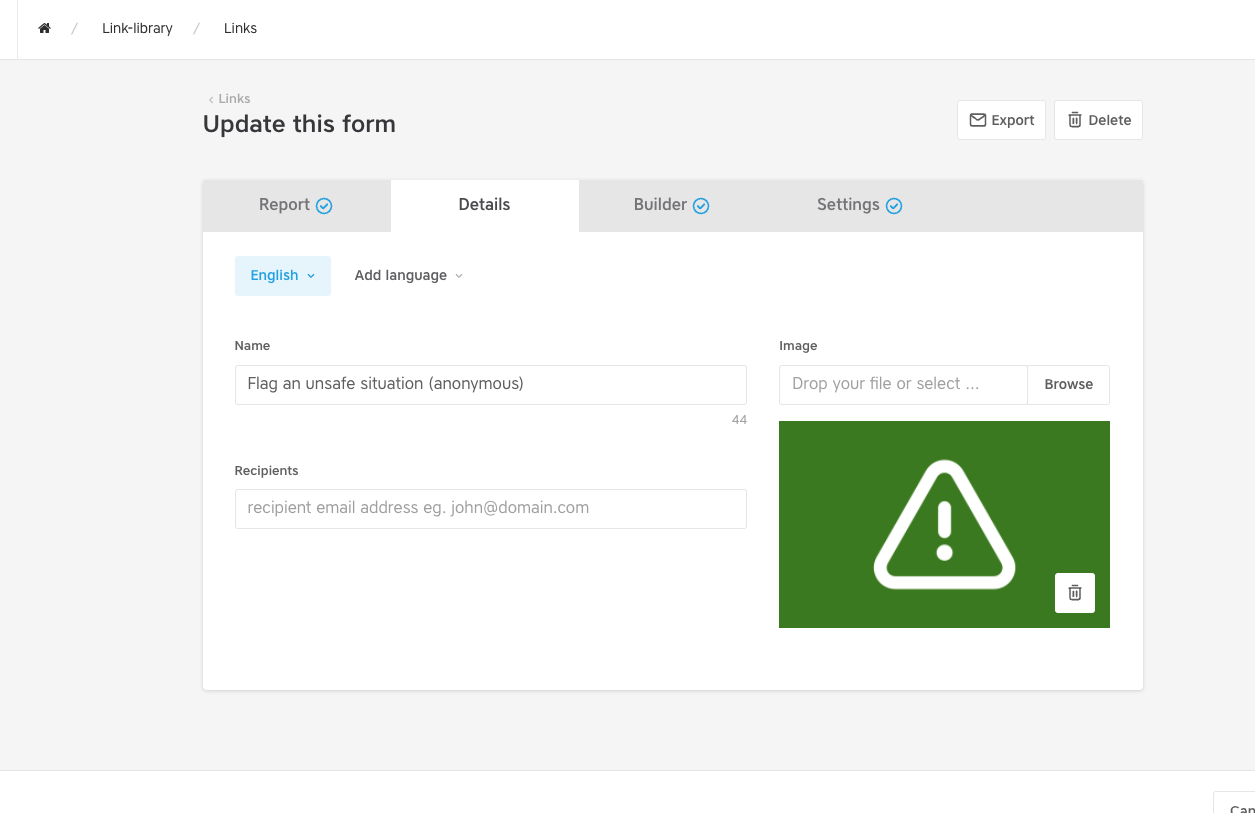
A new location for topics
- Impact
- Back Office
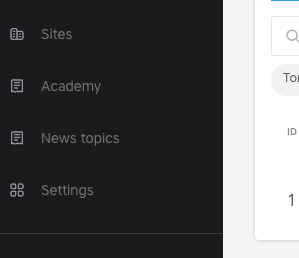
Topics has moved in the main navigation. It is no longer a sub item from publications.
Priority is the new emergency
- Impact
- Back Office
The emergency news tab has been removed from the navigation. And is now replaced with a new option while creation publications. Priority updates are created like normal news items, so this has the benefit that you can now target your priority news (the old emergency news was only possible to send to everyone in the organisation). You also have statistics now and have the option to schedule or auto-archive these updates.
Toilets & printers can now explode in any location and priority news will be ready to assist!
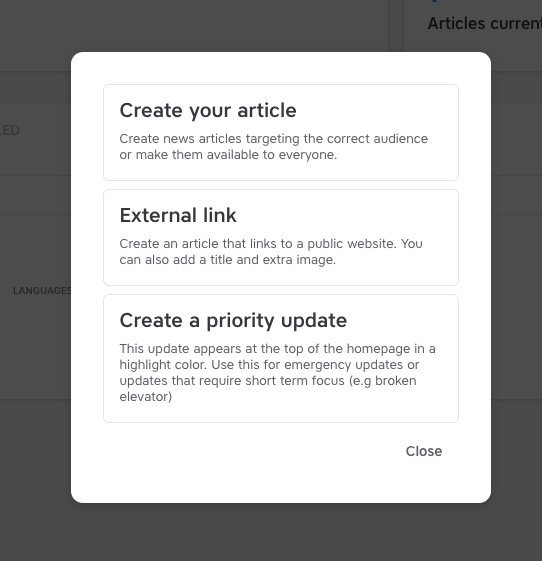

Auto-Translations
- Impact
- Back Office
The auto translator has now a select all option, so you easily select all your languages.
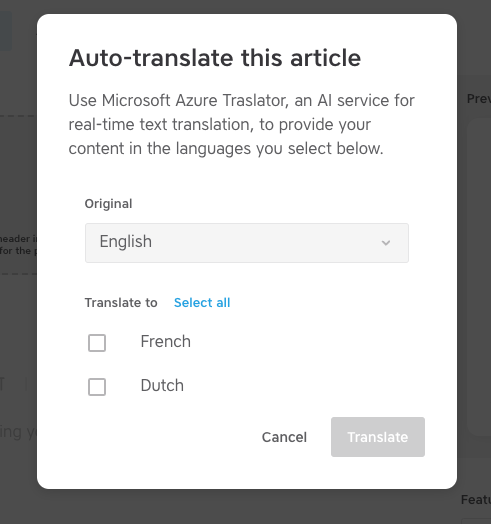
The auto translation character limit has been increased to 8.000 characters.
Other fixes
- Impact
- Back Office
– The Academy page was not available for all BO users but only for Super Admins.
– When updating an archived news item the item got published again.
– Fixed a bug (on API level) where content creators could create news articles for everyone.
– It was possible to save a survey with a multi/single select that did not have any options. This could break the front end of the apps.
– Invitor flow is now available for Android devices as well.
Any questions?
Our support team is here to make your life easier!