The employee communication platform that helps you reach and engage everyone
Whether your employees work remotely or in the office, are sales, engineers or doctors, Spencer helps you reach everyone, with relevant and engaging content to achieve your internal communication goals.

Reach everyone with your messages
Spencer has been designed with mobile first in mind. Your employees can easily download the app on mobile, desktop, or any device running on a mobile operating system. No company email address required. Easy!
Engage everyone in the conversation
With Spencer, engagement works in two ways: First it helps you in sending relevant messages to the right people at the right time. Next, it conveniently bundles functionalities everyone uses every day and makes them easily accessible and easy to use. This way, Spencer effectively doubles the value of your internal communication for every single employee.

Spencer brings all your internal comms together, in one easy-to-use application
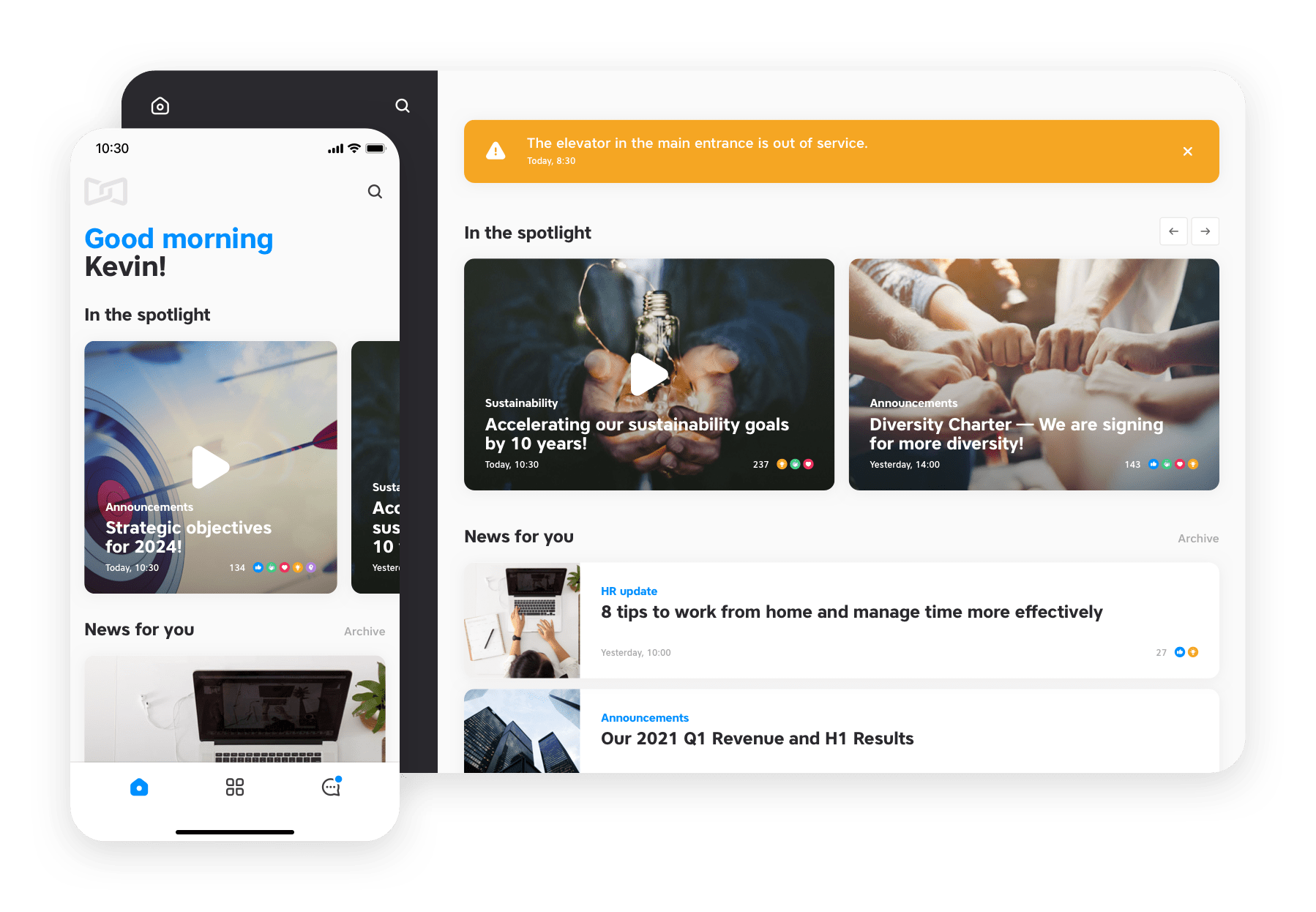
Spencer uses AI to make your messages timely and relevant
With Spencer, get to know your company in record time. We use artificial intelligence to give you advice on how to communicate effectively with different groups of employees. We call that AI-driven internal communication.
Your personal editor
Tailor your messages to your audience
Your tone of voice defines your brand personality. The same way you adapt your communication to different people, Spencer helps you tailor your voice to resonate best with your audience.
Pick the right content to make a splash
Is a video message really better than plain text? What about images? Don’t worry, Spencer recommends content based on your employees responses.
Publish with confidence, every time
Hit the publish button with confidence. Spencer gives your message a score that predicts your chances of being successful.
Understand what works
… and when to publish
With Spencer, publishing content is no longer a guessing game. Thanks to the built-in interaction, you’ll know which content is relevant to your audiences or not. Because you see how people react.
Spencer’s analytics shows your best performing content and demographic insights on your employees. Pick the best times to post based on when your employees are the most active.


The simplicity and convenience of a solution that streamlines our operations, drives employee adoption and empowers all internal and external stakeholders to become more connected, was a key factor in our choice for Spencer.
Dieter De Waegeneer – EVP Operations


During a crisis, having to use different communication channels to reach everyone complicates everything. That’s why, personally, I prefer working with Spencer.
Ann Houtmeyers – Director of residential care centers


Spencer’s desktop app is a dedicated communication platform, which played a crucial role in our decision as this is the only way to reach everyone within our layered organizational structure.
Johan Van Den Broecke – Marketing Manager Retail Belgium











